It’s very interesting feature what recently delivered with OCI Process Automation.
It’s possible now to upload in your workflow a document such a passport, driver license, … documents from where it’s possible to automatically extract data.
No more manual procedures but everything managed by the solution to automate business processes.
This is a meaningful improvement of the OCI offering highlighting synergies and native integration among the big number of OCI services available in each OCI region of the world.
Artificial Intelligence is today the most relevant technology from which we can take advantage in simplifying our lifestyle, reducing time with bureaucracy, and getting a benefit from other several new services before unimaginable.
Oracle Cloud Infrastructure (OCI) Document Understanding, what natively integrated in Oracle Process Automation, is an Oracle AI service that enables developers to extract text, tables, and other key data from document files through APIs and command line interface tools. With OCI Document Understanding, you can automate tedious business processing tasks with prebuilt AI models and customize document extraction to fit your industry-specific needs.
You can easily identity this service navigating the OCI Console in the Analytics & AI section.

With this service, you can upload documents to detect and classify text and objects in them. You can process individual files or batches of documents using the ProcessorJob API endpoint.
The following pre-trained models are supported and offering support for different pre-trained model like:
- Optical Character Recognition (OCR)
- Text extraction
- Key-value extraction
- Table extraction
- Document classification
- Optical Character Recognition (OCR) PDF

In your daily life, how many times you need to show your passport, your driver license, or your health insurance card to start a new request?
Some examples are:
- Renting a car
- Accessing the hospital to do triage
- Medical checkup in healthcare
- Hotel check-in
- …
This is the reason why today Oracle can offer this added value in his Cloud offering… to simplify your daily activity, to make your life better.
A simple process, as I said before, can be that one about the “Car Rental”. Trying to imagine a human workflow behind, we can think about a BPMN process used to manage every step where for example an approval is required.
We can also imagine, not necessarily a process behind but simply the need to upload some info or data which need to be sent to other applications or database so that OPA can be used to easily configure a webpage from where it’s possible to upload data into an Oracle Database using its REST adapter or leveraging the DB adapter included in Oracle Integration Cloud Enterprise Edition (which includes OCI Process Automation).
I have tried to imagine a “Car Rental” process designing a step by step process for example when a long term rental is requested and its acceptance needs to be approved
As you can see below, when you design your WebForm from OCI OPA Console you can find on the right side, included in the activities section, the new icon about the AI Document Understanding.
This icon can be dragged & dropped into your canvas to model the web UI as you prefer and need.

It’s a pre-built integration, so you don’t need to think about REST invocation or similar. Everything is pre-configured for you and then you can easily use it without coding or similar stuff.
Once the process is implemented (here a quick overview how to do it), you can enable this one for production purposes
The operator can use the web UI to start a new request, clicking on the pre-defined process and/or including the new application in a web portal or into the Oracle SaaS springboard in according to the specific process.

Once the operator has identified the right process, clicking on the “Nuova Richiesta di Noleggio”, the webform appears to accept the required info.
If, AI Document understanding, has been properly configured, the end user can upload the image of the passport, or other provided documentation, so to start the automatic data acquisition
In a while, you can see how automatically all personal data appear on the right side of the page, filling the right field.
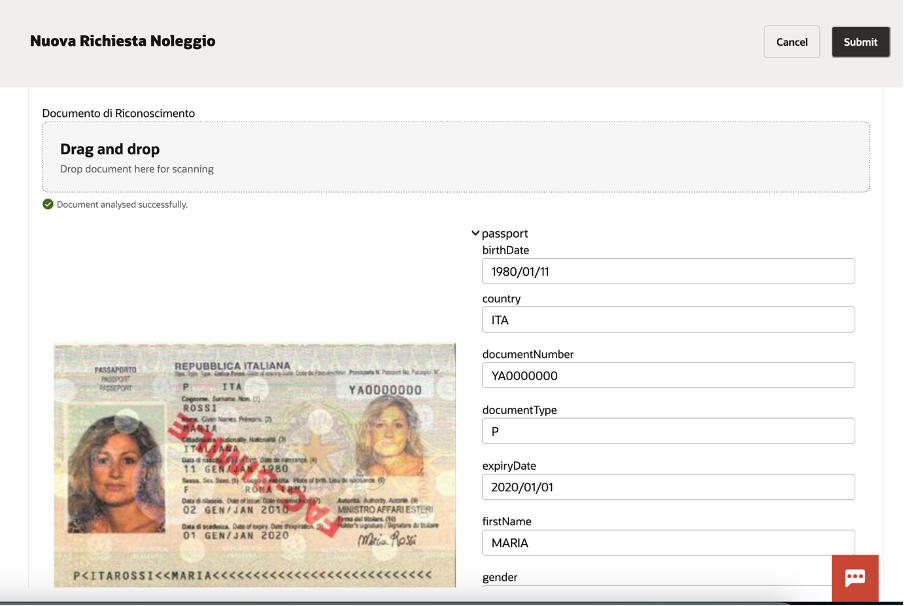
You can, of course, add other info to enrich the information required … something like below included. The web UI is highly customizable, and you can build your own web page as the business requires.

In this way, the desk operator can scan your documents and with a simple click, uploading the image, it’s possible to collect all the required information without huge effort taking advantage of:
- Less time for data entry
- Less errors for manual activities (i.e. reading passport and typing them)
- Better and quicker customer experience
I encourage you to test it by yourself to personally understand how much it’s easy to do it. A very low effort to improve processes introducing in your business innovation, efficiency, and automation.
Helpful resources:
https://docs.oracle.com/en/cloud/paas/process-automation/
https://blogs.oracle.com/integration/post/intelligent-document-processing-in-oci-process-automation
