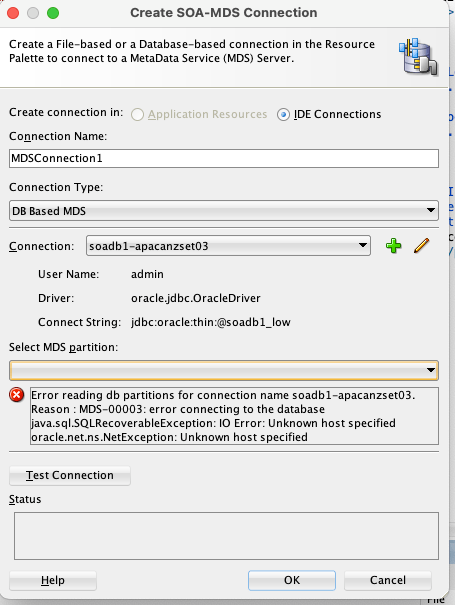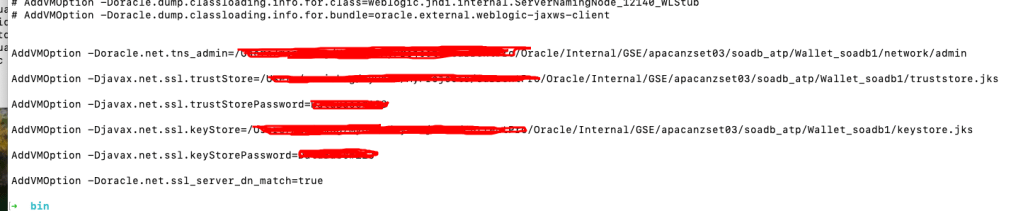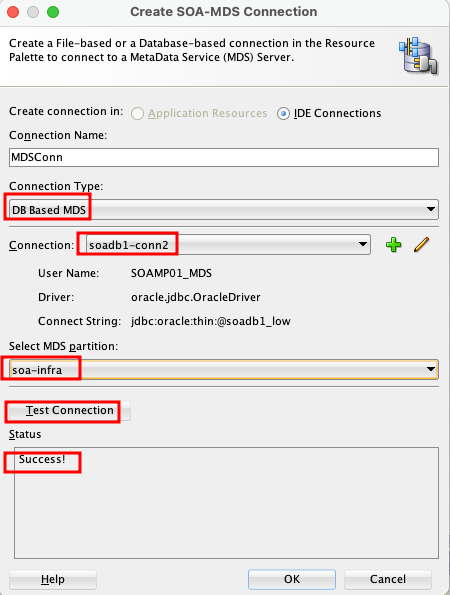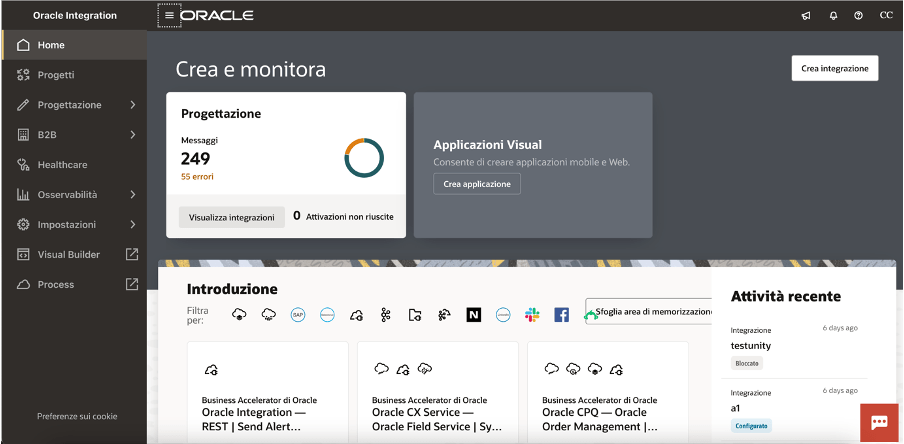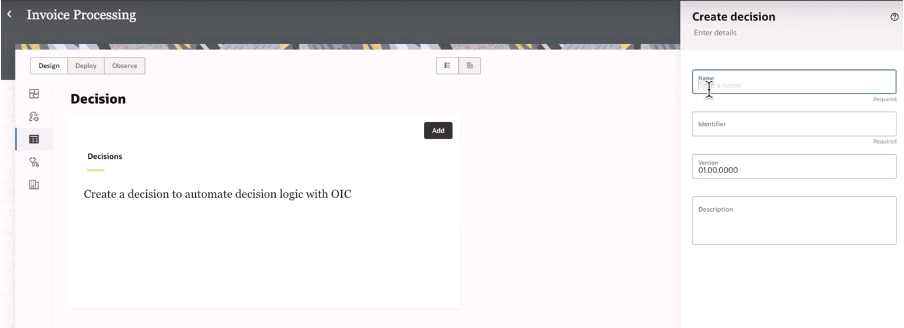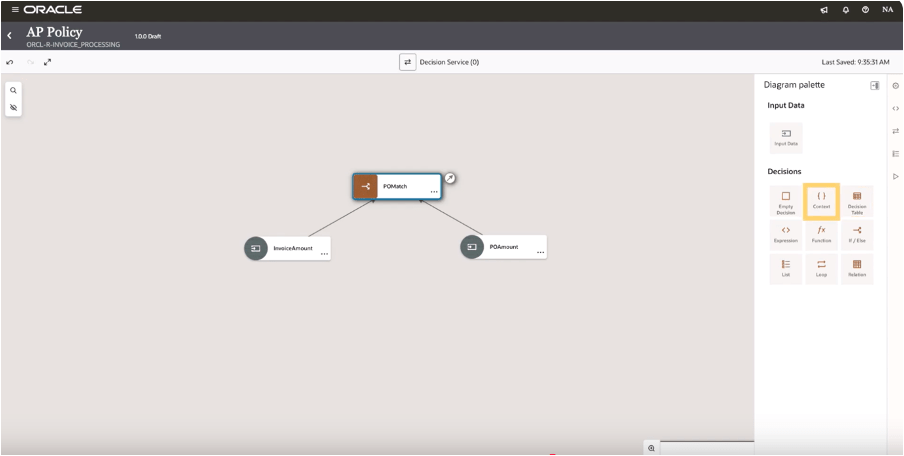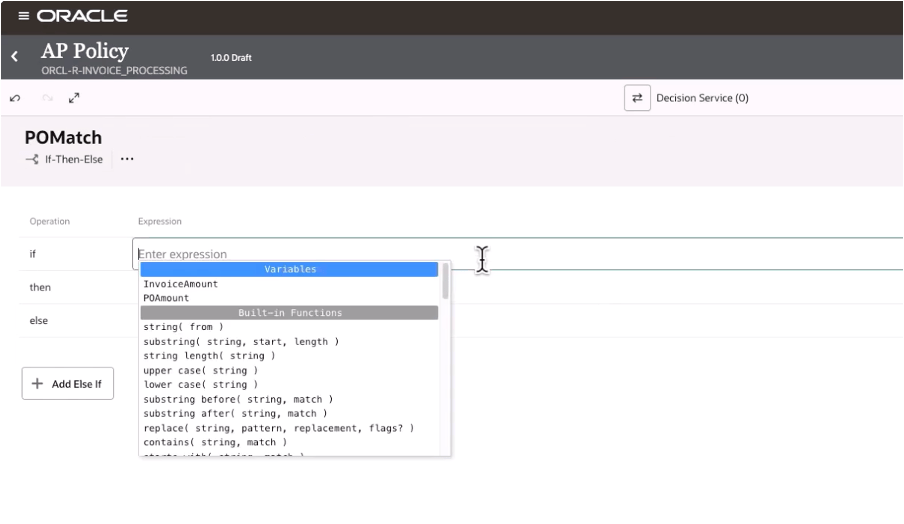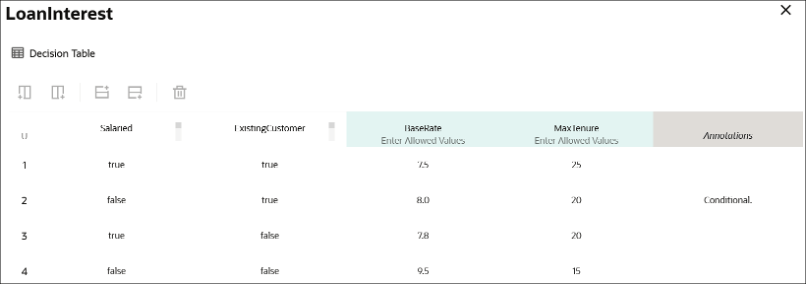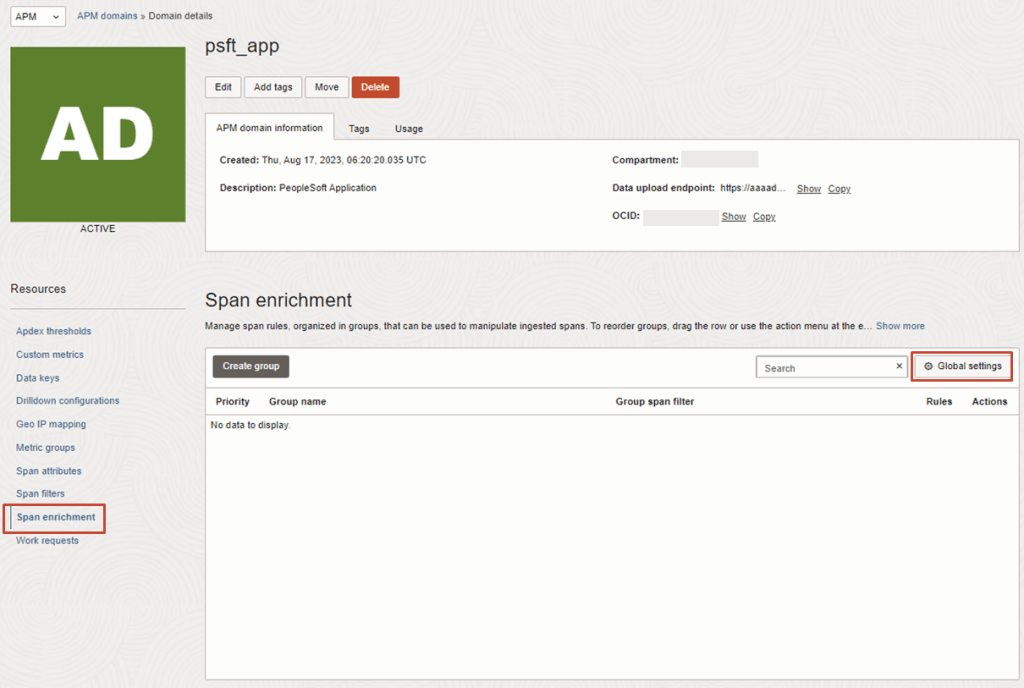In December 2024, Oracle reached a major milestone with the release of Fusion Middleware (FMW) 14.1.2. This release brings critical updates to the entire stack, including WebLogic Server, Coherence, Oracle Identity & Access Management, SOA Suite, BPM, Data Integrator (ODI), WebCenter, and Forms & Reports.
Since WebLogic serves as the foundational runtime for most of these products, its evolution is central to the modern middleware ecosystem. Perhaps the most significant change in this release is the decommissioning of the traditional “Blue” WebLogic Admin Console in favor of the new, open-source WebLogic Remote Console (WRC).
Why the Change?
The classic WebLogic console served us well for over 15 years, but its legacy framework became difficult to modernize and support in cloud-native environments. The new WebLogic Remote Console is a complete reimagining of the management interface. Built on the Electron.js framework, it is lightweight, fast, and modern.
As an open-source project, the source code is publicly available on GitHub, allowing the community to fork the repository, contribute improvements, and stay updated with frequent releases.
Key Benefits of the WebLogic Remote Console (WRC)
The transition from the “Blue Console” to WRC isn’t just a UI facelift; it offers several architectural advantages:
- Multi-Domain Management: Unlike the old console (one domain per browser tab), WRC allows you to connect to and manage multiple WebLogic domains—running anywhere—from a single interface [04:13].
- Performance & Flexibility: WRC operates as a standalone client (Desktop or Browser-based) that communicates with servers via REST APIs [05:03]. This makes it significantly faster and more responsive than the old server-side rendered console [14:20].
- Lightweight Footprint: By removing the console files from the server side, the WebLogic binary size is reduced by approximately 500 MB, which is a massive win for Docker and Kubernetes deployments [04:36].
- Modern Troubleshooting: Features like direct Thread Dumps and integrated log viewing are built into the UI, eliminating the need to jump into the server command line for basic diagnostics [09:34].
- Improved Security: Because the console doesn’t need to run on the production server, you reduce the attack surface of your middleware environment.
Getting Started
Whether you prefer a Desktop application for your Mac/Windows/Linux machine or a centralized browser-based deployment, WRC gives you the flexibility to choose. The project is well-documented with a comprehensive FAQ to help you navigate the transition.
Watch the Webinar
I recently hosted a webinar that dives deep into the features of the WebLogic Remote Console, including a live demo of application deployment and monitoring.
If you are planning an upgrade to 14.1.2 (14c), adopting this console is a must. Watch this 17-minute recording to get up to speed:
Manage WebLogic Anywhere: The Modern Remote Console
(In this video, I cover everything from connecting to multiple domains [07:09] to performing real-time application deployments [12:44] and monitoring JVM health [09:26].)
**Manage WebLogic Anywhere: The Modern Remote Console**