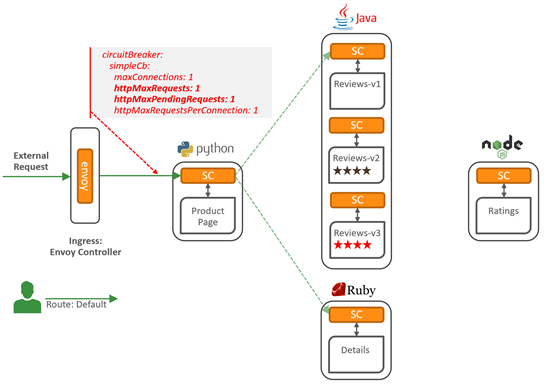Kubernetes is a great platform to run microservices, there is no question about it. It has great features like Horizontal Pod Autoscaler and Cluster Autoscaler that make it very easy to scale whole applications depending on current or forecasted load. However with auto-scaling there are a few considerations that we need to keep in mind and one of the most important ones is that containers are ephemeral, which implies that we need to design our applications in such a way that they can scale, without compromising data persistency. There are multiple techniques available to make this possible. A common way to achieve this, is by using Persistent Volumes (PV) and Persistent Volumes Claims (PVC), that hook via the CSI (Container Storage Interface) into external disk volumes. This helps maintain state outside containers, allowing them to scale without compromising the data.
Also, with the constant embrace of Cloud providers to kubernetes, these solutions are quickly also evolving and becoming more sophisticated and easier to use. For example, now days we can extend the use of PVC with Storage Classes, implemented by the different Cloud vendors. This make the whole PV/PVC experience so enjoyable, as these storage classes become responsible to interface into the Cloud vendor IaaS land and create resources that we simply declared, while we keep reading and writing data in persistent disks.
Now, with this constant multi-cloud endorsement with kubernetes, it was a matter of time, until Cloud vendors decided to differentiate themselves by allowing the use of foreign cloud services, as first-class citizens in kubernetes. Just imagine, having the ability to use a PaaS service from “Cloud Vendor A”, seamlessly from within my kubernetes cluster that is running on “Cloud Vendor B”. The piece of magic that makes this possible is called, Open Service Broker (OSB), which is really not magic, but just a bunch of APIs that allow the control plane in kubernetes to interact with Cloud services.
In this blog, I am going to show you how to consume Oracle Cloud Infrastructure (OCI) resources from within kubernetes using the Open Service Broker. Specifically, I am going to let my kubernetes control plane to fully manage an OCI Autonomous Transaction Processing DB (ATP), as if it was a native kubernetes resource… And by the way, I am going to use OKE (Oracle managed Kubernetes), but you could very well use Google/AWS/Azure Kubernetes elsewhere and still consume OCI resources. How cool is that?

Continue reading “OCI – Using Open Service Broker within Kubernetes to bind to Autonomous Databases”